Why should you use Flexible Server for PostgreSQL in Azure?
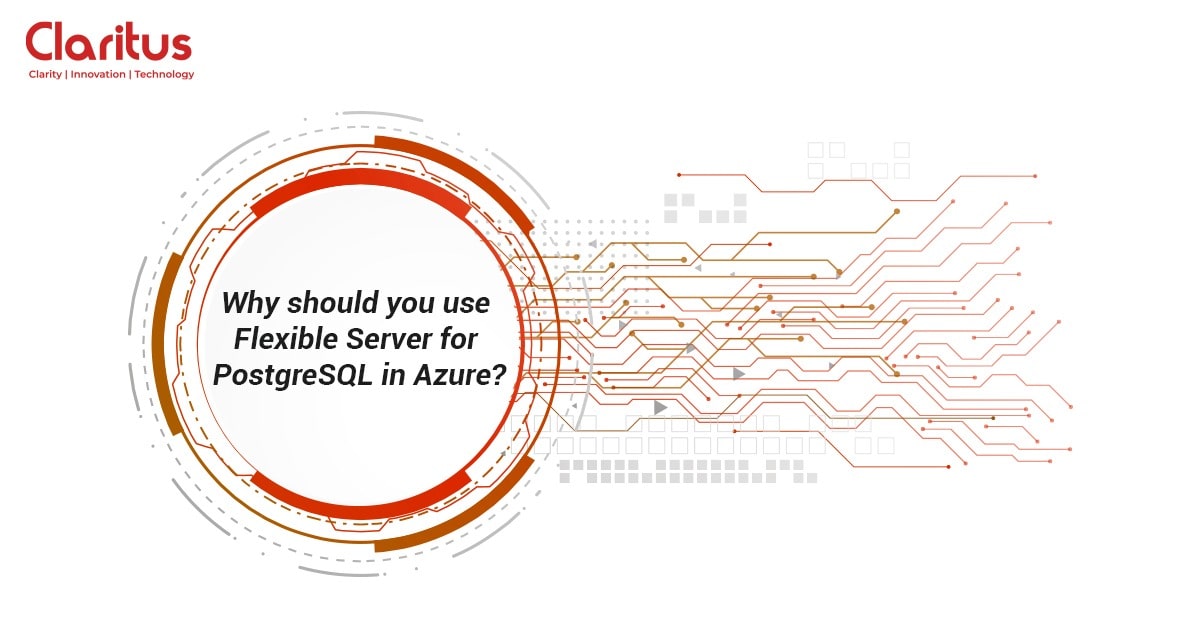
An insight
Microsoft has commercially released the Flexible server deployment option for PostgreSQL in Azure. The reason for this is that Microsoft wants to facilitate easy deployment when developers are constructing applications and leveraging the Azure Database for PostgreSQL while doing so. Flexible Server was introduced, following encounters of the clientele with Single Server which was brought into being around a couple of years ago. The Single Server is Windows-based while the Flexible Server is Linux based. The advantage of the Flexible server over the other one is that since PostgreSQL is also Linux-centric, therefore there are lesser moving parts to control when Flexible Server mode is in use. There are umpteen advantages of using it, including further improvement of developer experience and facilitation of various options for scenarios where more control of the database is needed.
Streamlining Developer Experience
1. Intuitive
With respect to your profile, some of the fields are automatically loaded for provisioning Flexible Server. For instance, the Admin usernames and passwords can always be overwritten by their usage of defaults.
2. Simplified Command Line Interface(CLI)
With one command it’s possible to activate Flexible Server inside a virtual network. The number of keystrokes necessary for the command can also be brought down by adopting a local context.
3. Burstable compute
Optimize your expenses with lower costs. Burstable computing is best suited for low-cost development and low workload coexistence. Therefore, full compute capacity is not required continuously. The Stock-Keeping Unit (SKU) makes you pay only for usage.
4. Connection string requirement
It has the parameters necessary for the applications to link with a database server. It empowers you to connect with a Flexible Server just like with another PostgreSQL engine active on a Virtual Machine (VM) or on-premises.
5. Start/Stop
When you are time-constrained, a high-yielding, high-efficiency VM can be utilized, at the same time making use of Start/Stop functions in Flexible Servers. So, all you are paying for is storage, with the database VM cut off. However, it can be easily restarted with a simple click in the Azure portal. There is absolutely no need to run the database 24×7.
Inference
Developers in need of a dependable, sound and fast database sans the operating costs required for rolling out their own servers can find this managed database to be very handy. PostgreSQL updates are automated by Microsoft with the permission of controlling, during the application of those updates. You can have your backups controlled and maintained by it together with retention of up to 35 days. It’s easy to set up a decent and well-founded standby system to automatically and seamlessly switch to, in case of emergency. So, even in the situation of losing the primary Azure PostgreSQL instance, the services can be kept up.
It’s quite evident that Microsoft’s intention is to make Flexible Server the default choice for all PostgreSQL applications running in Azure in the long run. It’s also noteworthy that, Single Server is compatible with PostgreSQL 10 and 11 whereas Flexible Server is compatible with versions 11,12 and 13. Therefore to get cutting-edge features, you require Flexible Server.
The company has made it very convenient and uncomplicated to attach a managed Azure PostgreSQL database to your Azure environment and applications because of its three separate configurations together with a lot of adjustability and modifiability in their deployment. As a result, utilizing it, you should not find it hard to handle an application from a small burstable development occurrence to encompassing in-production applications run by a memory-enhanced service.
