SharePoint Development For Enterprise – Features and Use Cases
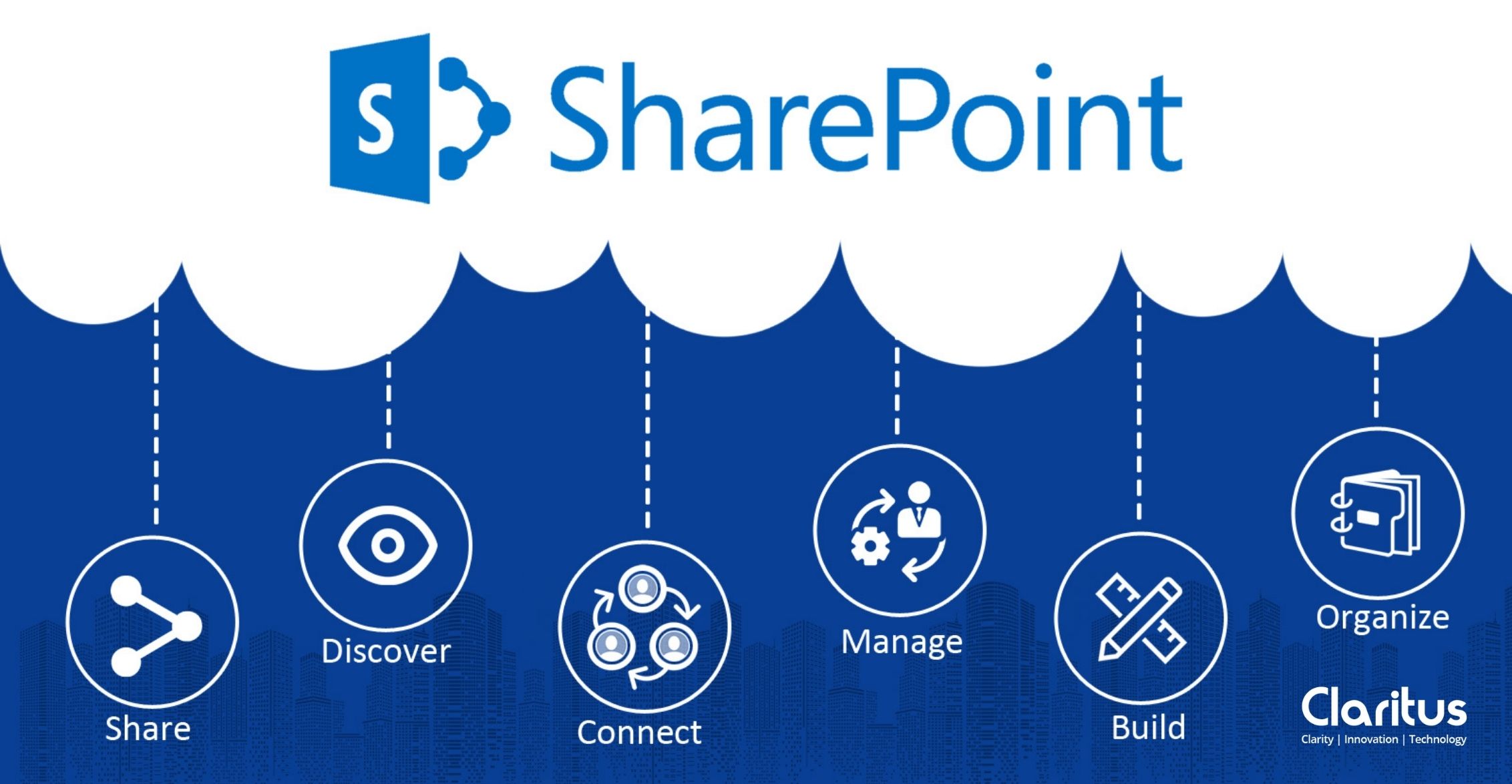
Developed by Microsoft, SharePoint is a browser-based content management system and Web application platform designed to help organizations to create websites. SharePoint offers a secure, collaborative, or enterprise information portal where documents and files can be stored, meticulously organized, and seamlessly shared. Information can be accessed from any device with a Web browser. This platform is all about streamlining data management and improving efficiency. An organization can configure SharePoint to run an intranet portal, extranet and various websites.
It is important to hire SharePoint developers who will guide you to identify the features that will be the most useful to your team overall. As the platform continues to evolve and provide additional functionality, SharePoint development services will help take a leap in building custom SharePoint solutions based on your business needs, users, and strategy.
SharePoint Server
For organizations looking to seek control over SharePoint’s behavior or design, SharePoint Server is the right option. This product can be installed on the customer’s IT infrastructure, providing access to a wide range of features and customization.
Build robust solutions, deliver business value, and achieve digital transformation. With SharePoint Server 2019, get new capabilities and improved support of Flow, Microsoft PowerApps, and more.
SharePoint Standard
Microsoft SharePoint Standard expands on the Microsoft SharePoint Foundation in a couple of key item zones. SharePoint Standard permitting incorporates a CAL segment and a service charge. SharePoint Standard may likewise be authorized through the cloud model.
SharePoint Enterprise
Built upon SharePoint Standard, Microsoft SharePoint Enterprise features can be unlocked by providing an additional license key. SharePoint Enterprise licensing includes a CAL component and a service fee.’
SharePoint Online
SharePoint Online has the advantage of not needing to maintain one’s own server, but as a result, lacks the customization options of a self-hosted installation of SharePoint. It is limited to a set of collaboration, file hosting, and document and content management scenarios and updated regularly.
SharePoint Use Cases
Enterprise Content and Document Management
SharePoint offers several features to search, track, and manage electronic documents and records. Designed for information management and process requirements in organizations, SharePoint provides search and ‘graph’ functionality. SharePoint’s effortless integration with Microsoft Windows and Microsoft Office gives real-time editing and synchronization.
Intranet and Social network
SharePoint intranet or internet lets enterprise organizations to effectively manage communications with organizations and access information easily increasing employee engagement, centralizing process management, significantly reducing onboarding costs.
Collaborative Software
SharePoint comes with a host of features aimed at collaboration capabilities such as social collaboration, shared mailboxes, and project-related document storage and collaboration.
SharePoint Server 2019 Features and Functionalities
New User Experiences
Improvements to the SharePoint Server 2019 are not just about the look and feel. It is about user experiences that are simple, easy-to-use, and provide security no matter the scale and complexity.
Collaborative Approach
Collaboration has always been at the crux for Sharepoint with a core focus on connecting the team with content. It helps to share information and enhances communication in the team and across the organization.
Modern Sites
SharePoint 2019 is designed to be modern, contemporary, and flexible. It is much easy to use with an engaging homepage which is personalized and contextual due to the power of SharePoint search.
Modern Pages
SharePoint Server 2019 includes modern site pages, using modern pages is a great way to share ideas using images, Excel, Word, and PowerPoint documents, embed video content, and more. You can create and publish modern pages that look great on any device. Present-day pages give a quick, simple approach to develop responsive pages utilizing the usefulness of current web parts.
Modern Lists
SharePoint lists provide individuals and teams with the ability to access, share, and collaborate around structured data and to bring information from other systems into SharePoint to support the business process. SharePoint Server 2019 introduces a modern list experience that simplifies how people create, curate, and interact with information with a rich set of capabilities that work across devices and browsers.
Modern Libraries
SharePoint Server 2019 provides a better experience for document libraries that’s faster, highly intuitive, and responsive with modern document libraries combining the power of SharePoint with OneDrive usability. It’s simplified and updated user interface provides an experience similar to OneDrive, so it’s more intuitive to create a new folder and upload files in the browser.
Communication Sites
SharePoint has dependably been at the center of collaboration permitting individuals to work together. SharePoint Server 2019 grasps and gives an entirely different age of the portable and smart intranet, permitting joint effort between individuals over the organization with engaging, dynamic, versatile mobile-ready communication sites and pages to keep each and everybody educated and locked in.
SharePoint Mobile
The intranet is at the crux of many organizations. It provides content-centric collaborative spaces that give teams the much-needed responsiveness to work together. SharePoint Server 2019 makes your intranet accessible, contextual, and more personalized, based on activities across sites, the people you work with, and the business processes you drive.
